Welcome to Site Grinder 2
A brilliant idea in web design.
Right inside Photoshop, create stunning CSS-rich, standards compliant websites using your own designs, and without writing a single line of code. SiteGrinder2 does it all in just minutes, and even lets you build automated photo galleries, Flash slideshows, CSS-driven menus, and so much more, into your website. Best of all, your gorgeous designs remain looking just as you created them ... gorgeous. Here’s how it works.
Challenge: Beautifully Designed Websites Are Difficult To Create
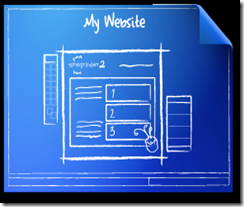 It’s not easy to actually build a beautiful website that matches a design created in an application like Photoshop. Photoshop gives an artist total design freedom, but that’s not the case with Web code. The Web uses many confusing technologies, none of which place emphasis on design integrity. As a result, those who are good at Photoshop struggle with creating WebPages, and they don’t want to spend months or years learning confusing programming code like XHTML, CSS, JavaScript, and more, just to create a halfway decent looking website.
It’s not easy to actually build a beautiful website that matches a design created in an application like Photoshop. Photoshop gives an artist total design freedom, but that’s not the case with Web code. The Web uses many confusing technologies, none of which place emphasis on design integrity. As a result, those who are good at Photoshop struggle with creating WebPages, and they don’t want to spend months or years learning confusing programming code like XHTML, CSS, JavaScript, and more, just to create a halfway decent looking website.
Solution: Create WebPages In Photoshop!
 Site Grinder 2 turns Adobe Photoshop into an easy-to-use and powerful website design and production tool. It’s true! In fact, a Site Grinder 2-equipped designer with no HTML expertise needs only their Photoshop skills to go from design concept to full deployment of a professional, standards-compliant website in just minutes with no programming whatsoever … and they do it all from within Photoshop. Site Grinder 2 takes care of everything, even ensuring cross-platform browser compatibility. Best of all, pages created with Site Grinder 2 retain the exact look and layout of the parent Photoshop file from which they were created.
Site Grinder 2 turns Adobe Photoshop into an easy-to-use and powerful website design and production tool. It’s true! In fact, a Site Grinder 2-equipped designer with no HTML expertise needs only their Photoshop skills to go from design concept to full deployment of a professional, standards-compliant website in just minutes with no programming whatsoever … and they do it all from within Photoshop. Site Grinder 2 takes care of everything, even ensuring cross-platform browser compatibility. Best of all, pages created with Site Grinder 2 retain the exact look and layout of the parent Photoshop file from which they were created.
Amazing!
It’s Super Easy: Name Some Layers And Create A Website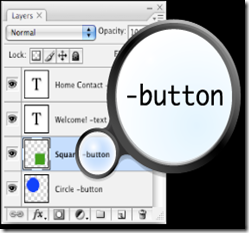
You know Photoshop. Site Grinder 2 knows CSS, HTML, Web image formats, and much more. All you have to do is tell Site Grinder 2 about special layers, like buttons, by adding “Hints” to your layer names. To the right you see the words “button”, “rollover”, and “popup” in the layer names.
Those are Hints, and they’re the only things required to create a website that’s as gorgeous as your design. Once you’ve added a few Hints to your layer names, just launch the Site Grinder 2 plug-in and it’ll build your page in minutes with just a click of the mouse.
The Results Speak For Themselves
 There’s nothing complicated about it. Just create your web design in Photoshop, add Hints to your layer names, and before you know it, you have a fully functional, CSS-rich, standards compliant webpage. Site Grinder 2 does all the complicated stuff for you with just a mouse click. You can even add Flash animations, slideshows, and much more to your WebPages. Doing so is a breeze. And the best part is that your gorgeous designs remain looking just as you created them … gorgeous.
There’s nothing complicated about it. Just create your web design in Photoshop, add Hints to your layer names, and before you know it, you have a fully functional, CSS-rich, standards compliant webpage. Site Grinder 2 does all the complicated stuff for you with just a mouse click. You can even add Flash animations, slideshows, and much more to your WebPages. Doing so is a breeze. And the best part is that your gorgeous designs remain looking just as you created them … gorgeous.

- JMD Computer
* if Link is Broken, fill free form click here with Link Details.
Source:- http://www.medialab.com/sitegrinder/overview.php
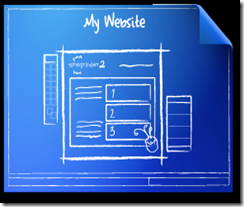



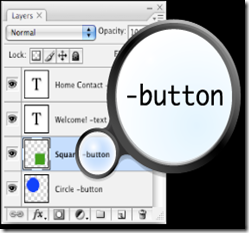


ليست هناك تعليقات:
إرسال تعليق