Sometimes, we want to display some meaningful text in Spinner (such as "Sunday", "Monday"...), but return some other value when any item selected (such as 0, 2...).
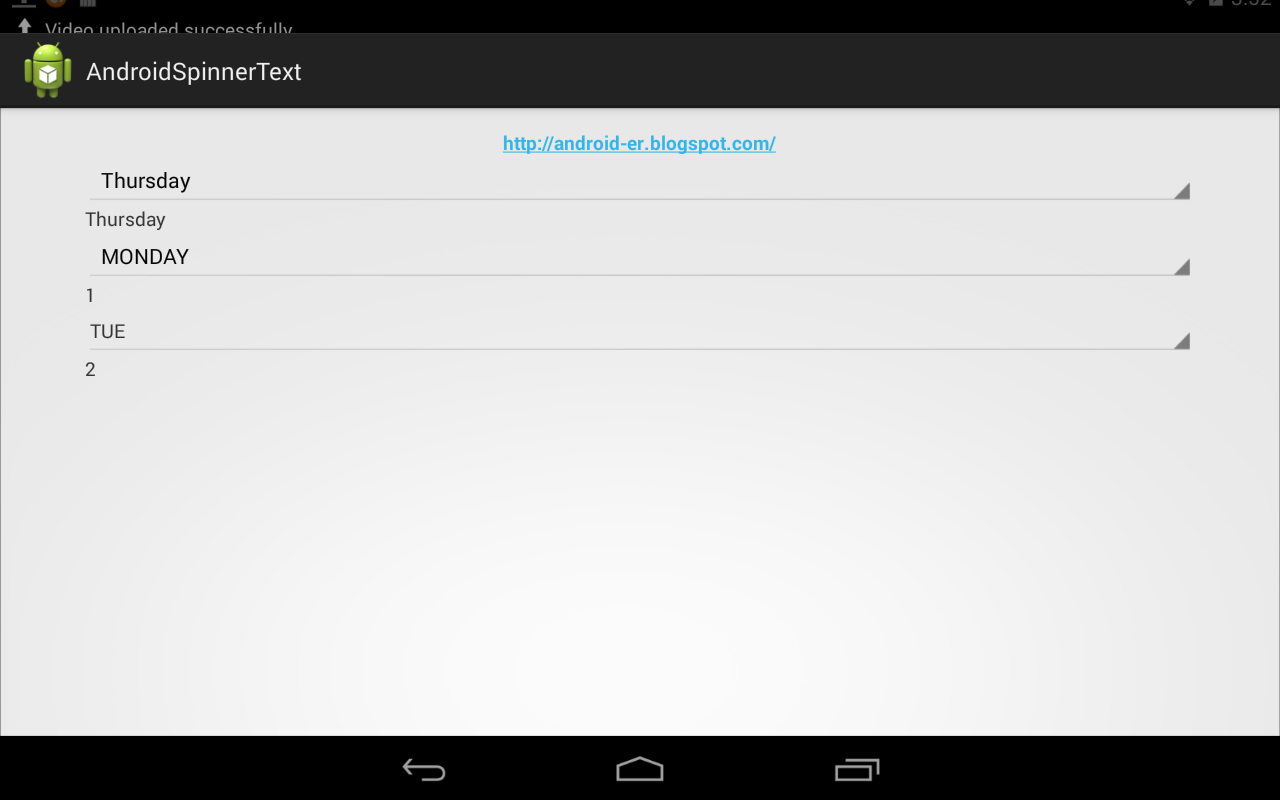 |
| Spinner with different display text and return value |
- The first one may be the simplest method, spinner1 in the example. Create another array to hold the values we want to return. And return the coresponding item on position in onItemSelected().
- The second approach implement our custom class to hold the display text and the return value. And implement our custom Adapter, as shown in spinner2 in the example.
package com.example.androidspinnertext;
import android.app.Activity;
import android.content.Context;
import android.os.Bundle;
import android.view.View;
import android.view.ViewGroup;
import android.widget.AdapterView;
import android.widget.AdapterView.OnItemSelectedListener;
import android.widget.ArrayAdapter;
import android.widget.Spinner;
import android.widget.TextView;
public class MainActivity extends Activity {
String[] text0 = { "Sunday", "Monday", "Tuesday",
"Wednesday", "Thursday", "Friday", "Saturday" };
String[] text1 = { "SUNDAY", "MONDAY", "TUESDAY",
"WEDNESDAY", "THURSDAY", "FRIDAY", "SATURDAY" };
int[] val1 = { 0, 1, 2, 3, 4, 5, 6};
MyClass[] obj2 ={
new MyClass("SUN", 0),
new MyClass("MON", 1),
new MyClass("TUE", 2),
new MyClass("WED", 3),
new MyClass("THU", 4),
new MyClass("FRI", 5),
new MyClass("SAT", 6)
};
Spinner spinner0, spinner1, spinner2;
TextView textView0, textView1, textView2;
@Override
protected void onCreate(Bundle savedInstanceState) {
super.onCreate(savedInstanceState);
setContentView(R.layout.activity_main);
textView0 = (TextView)findViewById(R.id.text0);
spinner0 = (Spinner)findViewById(R.id.spinner0);
ArrayAdapter<String> adapter0 =
new ArrayAdapter<String>(MainActivity.this,
android.R.layout.simple_spinner_item, text0);
adapter0.setDropDownViewResource(android.R.layout.simple_spinner_dropdown_item);
spinner0.setAdapter(adapter0);
spinner0.setOnItemSelectedListener(onItemSelectedListener0);
textView1 = (TextView)findViewById(R.id.text1);
spinner1 = (Spinner)findViewById(R.id.spinner1);
ArrayAdapter<String> adapter1 =
new ArrayAdapter<String>(MainActivity.this,
android.R.layout.simple_spinner_item, text1);
adapter1.setDropDownViewResource(android.R.layout.simple_spinner_dropdown_item);
spinner1.setAdapter(adapter1);
spinner1.setOnItemSelectedListener(onItemSelectedListener1);
textView2 = (TextView)findViewById(R.id.text2);
spinner2 = (Spinner)findViewById(R.id.spinner2);
MySpinnerAdapter adapter2 =
new MySpinnerAdapter(MainActivity.this,
android.R.layout.simple_spinner_item, obj2);
//adapter2.setDropDownViewResource(android.R.layout.simple_spinner_dropdown_item);
spinner2.setAdapter(adapter2);
spinner2.setOnItemSelectedListener(onItemSelectedListener2);
}
OnItemSelectedListener onItemSelectedListener0 =
new OnItemSelectedListener(){
@Override
public void onItemSelected(AdapterView<?> parent, View view,
int position, long id) {
String s0 = (String)parent.getItemAtPosition(position);
textView0.setText(s0);
}
@Override
public void onNothingSelected(AdapterView<?> parent) {}
};
OnItemSelectedListener onItemSelectedListener1 =
new OnItemSelectedListener(){
@Override
public void onItemSelected(AdapterView<?> parent, View view,
int position, long id) {
String s1 = String.valueOf(val1[position]);
textView1.setText(s1);
}
@Override
public void onNothingSelected(AdapterView<?> parent) {}
};
OnItemSelectedListener onItemSelectedListener2 =
new OnItemSelectedListener(){
@Override
public void onItemSelected(AdapterView<?> parent, View view,
int position, long id) {
MyClass obj = (MyClass)(parent.getItemAtPosition(position));
textView2.setText(String.valueOf(obj.getValue()));
}
@Override
public void onNothingSelected(AdapterView<?> parent) {}
};
//define our custom class
public class MyClass{
private String text;
private int value;
public MyClass(String text, int value){
this.text = text;
this.value = value;
}
public void setText(String text){
this.text = text;
}
public String getText(){
return this.text;
}
public void setValue(int value){
this.value = value;
}
public int getValue(){
return this.value;
}
}
//custom adapter
public class MySpinnerAdapter extends ArrayAdapter<MyClass>{
private Context context;
private MyClass[] myObjs;
public MySpinnerAdapter(Context context, int textViewResourceId,
MyClass[] myObjs) {
super(context, textViewResourceId, myObjs);
this.context = context;
this.myObjs = myObjs;
}
public int getCount(){
return myObjs.length;
}
public MyClass getItem(int position){
return myObjs[position];
}
public long getItemId(int position){
return position;
}
@Override
public View getView(int position, View convertView, ViewGroup parent) {
TextView label = new TextView(context);
label.setText(myObjs[position].getText());
return label;
}
@Override
public View getDropDownView(int position, View convertView,
ViewGroup parent) {
TextView label = new TextView(context);
label.setText(myObjs[position].getText());
return label;
}
}
}
<LinearLayout xmlns:android="http://schemas.android.com/apk/res/android"
xmlns:tools="http://schemas.android.com/tools"
android:layout_width="match_parent"
android:layout_height="match_parent"
android:orientation="vertical"
android:paddingBottom="@dimen/activity_vertical_margin"
android:paddingLeft="@dimen/activity_horizontal_margin"
android:paddingRight="@dimen/activity_horizontal_margin"
android:paddingTop="@dimen/activity_vertical_margin"
tools:context="com.example.androidspinnertext.MainActivity" >
<TextView
android:layout_width="wrap_content"
android:layout_height="wrap_content"
android:layout_gravity="center_horizontal"
android:autoLink="web"
android:text="http://android-er.blogspot.com/"
android:textStyle="bold" />
<Spinner
android:id="@+id/spinner0"
android:layout_width="fill_parent"
android:layout_height="wrap_content" />
<TextView
android:id="@+id/text0"
android:layout_width="fill_parent"
android:layout_height="wrap_content" />
<Spinner
android:id="@+id/spinner1"
android:layout_width="fill_parent"
android:layout_height="wrap_content" />
<TextView
android:id="@+id/text1"
android:layout_width="fill_parent"
android:layout_height="wrap_content" />
<Spinner
android:id="@+id/spinner2"
android:layout_width="fill_parent"
android:layout_height="wrap_content" />
<TextView
android:id="@+id/text2"
android:layout_width="fill_parent"
android:layout_height="wrap_content" />
</LinearLayout>

ليست هناك تعليقات:
إرسال تعليق