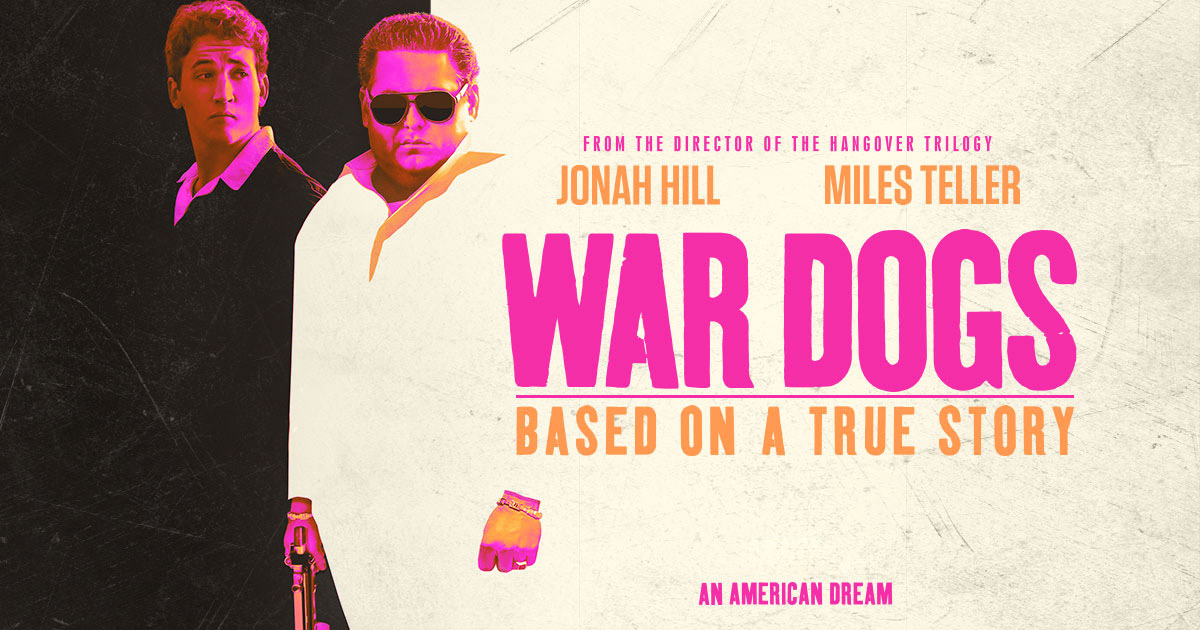ChampOne launches C1 smartphone for Rs. 501
Not so long ago, a Noida-based start-up Ringing Bells Pvt Ltd had announced the cheapest 3G ‘Made in India’ smartphone at a shocking price of Rs. 251 (less than $4), which took everyone by surprise considering the price it was sold at. If this was not enough, an unknown Jodhpur-based company known as ChampOne Communications has listed a Rs. 501 (less than $8) smartphone called ChampOne C1 on its website, with opening registrations for the first flash scheduled for September 2.
According to the company, the smartphone originally comes
priced at Rs. 7,999 (around $120). However, in order to buy the smartphone for Rs. 501, you need to participate in a flash sale on ChampOne’s website. One needs to go to the www.champ1india.com, fill the given form to register for the flash sale, and you will get a unique code that should be used on the day of the flash sale.
Talking about the specifications of the smartphone, the ChampOne C1 features a 5-inch HD IPS display with a resolution of 1280×720. It runs on Android 5.1 Lollipop and supports dual-SIM. The smartphone is powered by a 1.3GHz MediaTek MT6735 quad-core processor and has a 2500mAh battery packed inside. It comes with 2GB RAM and offers 16GB of inbuilt storage with support for microSD expandability. On the camera front, it includes an 8-megapixel back camera with LED flash, and a 5-megapixel front snapper. The device also gets a fingerprint scanner at the back. Its connectivity options include 4G LTE with support for all Indian bands. It will be made available in White, Silver, and Gold colour options.
 If we look at the specifications, the device seems to be quite average. However, looks like the company is trying this marketing gimmick to draw attention. After the listing went viral on Monday, the company updated its website to say “only existing customers are eligible for flash sale.” Both the website and the offer look rather shady, and the registration button is also inactive. Further, the company has put out a disclaimer citing “payment gateway” difficulties, and says that “you would not be able to register for the application for next 24 hours”. However, it says that the smartphone will be sold through the ‘Cash On Delivery Option.’ Considering all these fishy details, we recommend you not to buy this smartphone.
If we look at the specifications, the device seems to be quite average. However, looks like the company is trying this marketing gimmick to draw attention. After the listing went viral on Monday, the company updated its website to say “only existing customers are eligible for flash sale.” Both the website and the offer look rather shady, and the registration button is also inactive. Further, the company has put out a disclaimer citing “payment gateway” difficulties, and says that “you would not be able to register for the application for next 24 hours”. However, it says that the smartphone will be sold through the ‘Cash On Delivery Option.’ Considering all these fishy details, we recommend you not to buy this smartphone.